Using the Project Manager Foundation
The Project Manager supervises all files belonging to a project. It lets you add or remove source code files to/from your project and maintains dependencies between source and target files. Its most versatile feature, however, is that it lets you navigate through all files in no time.
Just double click a PRG file name in the Project Manager. This instructs the Source Code Editor to open the file. As a result, there is no need to load source code files via the File -> Open menu, followed by a file selection dialog, into the Source Code Editor.
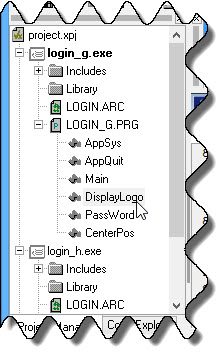
When you expand the node of a PRG file in the tree view, the Project Manager lists the names of functions, procedures or methods implemented in that file. Double clicking the name of a procedure, for example, instructs the Source Code Editor to position the cursor exactly at the place where the procedure is implemented.
If you see anything in the documentation that is not correct, does not match your experience with the particular feature or requires further clarification, please use this form to report a documentation issue.