Defining project settings Foundation
Before we build the target LOGIN_G.EXE, we are going to change the project settings. They are normally defined when a new project is created, but since this Getting Started tour uses an existing project, you become familiar with the Project Settings dialog by changing options.
The settings dialog is opened via Project -> Settings or by right-clicking the project file name PROJECT.XPJ and selecting Settings from the context menu. It lists the project and its targets, and displays tab pages for Target, Pbuild, Compiler and Linker. These are used to select the settings for building the targets.
Settings have project wide scope when the project file is highlighted in the list, i.e. they are used for all targets. They can be defined individually for each target when the "Target Type" is set to Target defined.
Make sure that the PROJECT.XPJ file is highlighted in the list and select the Compiler tab. Then check "warn dynamic scoped variables" in the Warning/Errors panel.
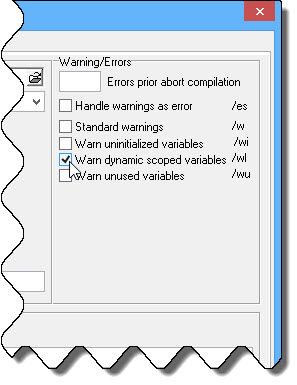
This setting invokes the compiler with the /wl switch, i.e. the compiler issues warnings when undeclared variables are used somewhere in the code. Close the settings dialog by clicking the Ok button.
If you see anything in the documentation that is not correct, does not match your experience with the particular feature or requires further clarification, please use this form to report a documentation issue.