Project Manager Options Foundation
Tools-> Project Manager Options-> Session Information
This tab sets options for project data that can persist over multiple sessions. This kind of data is stored in the project file.
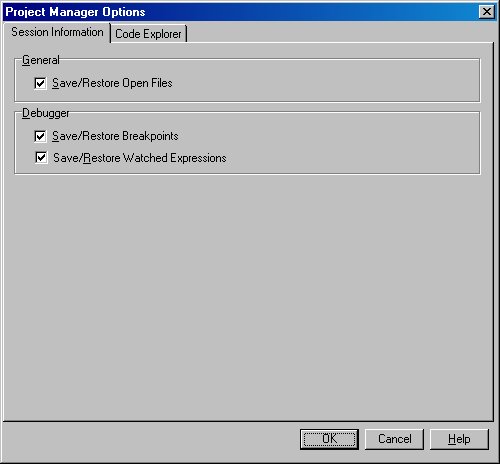
Save/Restore Open Files
ON: all files open in the Source Code Editor are automatically saved when the project file is closed. The files are loaded back into the Source Code Editor when the project file is re-opened.
OFF: there is no automatic save/restore operation.
Save/Restore Breakpoint
ON: all breakpoints currently set in the debugger are saved when the debugging session ends. The breakpoints are restored when a new debugging session is started.
OFF: breakpoints are not saved/restored between debugging sessions.
Save/Restore Watched Expressions
ON: all variables and expressions added to the Watch View window are saved when the debugging session ends.
OFF: items in the Watch View window are not saved/restored between debugging sessions.
Tools-> Project Manager Options-> Code Explorer
The options tab for the Code Explorer configure the tree view visualizing the source code of an individual target or the entire project.
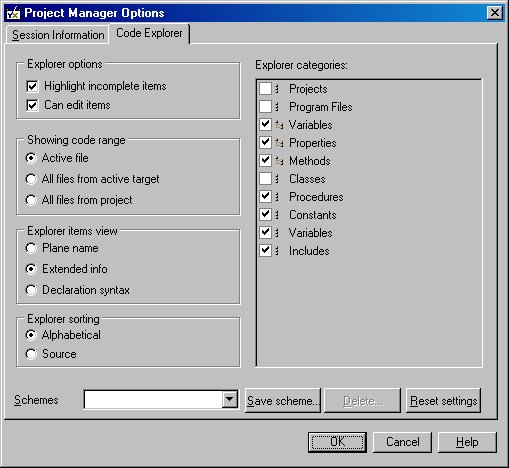
Explorer Options
The Highlight incomplete items switch is relevant for CLASS code. When a method is declared but not implemented, or vice versa, its name is highlighted in the tree view when the switch is set ON.
When the Can edit item switch is set ON, the items in the tree view can be edited via the Code Explorer's context menu. When an item is renamed in the tree view, changes are applied to the source code as well.
Showing code range
Three options define the range of code to display in the tree view. It may include source code from the current file, the current target or the entire project.
Explorer items view
The amount of data displayed in a tree view item is selected with these options. Plain name restricts the display to the symbolic name of a source code element. Extended info includes information about the scope of a source code element. The scope of a STATIC FUNCTION, for example is restricted to a single PRG file. The Declaration syntax option shows the entire declaration of a source code element.
Explorer sorting
The source code elements can be either displayed in alphabetical order or in the order they are declared in the source code.
Explorer catagories
The list defines the structure of the tree view and how source code elements are organized within the tree. For each item checked in the list, a new folder, or node, is inserted into the tree. This way, the Code Explorer can display a tree of varying depth.
Schemes
The options currently selected in the Code Explorer tab can be saved as a named scheme and restored from it in a later session.
If you see anything in the documentation that is not correct, does not match your experience with the particular feature or requires further clarification, please use this form to report a documentation issue.