Object Inspector Foundation
View-> Object Inspector (Alt+5)
The Object Inspector displays the names and contents of the instance variables of objects and the elements of arrays. Contents of instance variables or array elements can be edited in the right column of the list.
The drop down list at the top contains names of variables that are currently visible for the Object Inspector. Select a variable name from the list to inspect its value. If the variable is not of data type Object or Array, the Object Inspector displays its storage class and data type.
Variables that are not of data type Object or Array cannot be edited in the Object Inspector. Use the View-> Debug Windows-> Variables window for editing these variables.
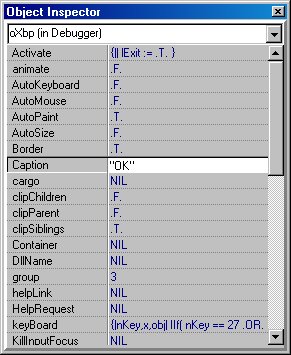
If you see anything in the documentation that is not correct, does not match your experience with the particular feature or requires further clarification, please use this form to report a documentation issue.