Expression Inspector Foundation
The Expression Inspector is used to evaluate expressions during a debug session and display their result. It is opened with the shortcut Ctrl+F7or via the Evaluate Expression option in the context menu of the Source Code Window. The Expression Inspector consists of an editable drop-down list that collects all entered expressions and a result area.
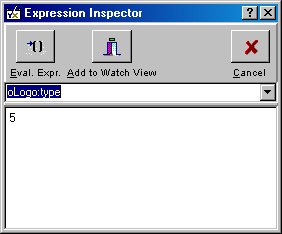
The expression displayed in this screen shot is oLogo:type which results in the contents of an instance variable, and the result is 5.
Evaluate
All expressions entered into the editable drop-down list can be re-evaluated by selecting them from the list and clicking the Evaluate button
Add to Watch View
Transfers an expression to the Watch list
Cancel
Closes the Expression Inspector. It is also closed with the Esc key.
If you see anything in the documentation that is not correct, does not match your experience with the particular feature or requires further clarification, please use this form to report a documentation issue.