Embedded documentation Foundation
The Source Code Editor supports you in documenting your own source code. You can specify text to be displayed as IntelliHelp tool-tip when you include XML tags within your source code. To explain how this works, have a look at a user-defined function that is included in the Xbase++ samples: CenterPos(). This function calculates the position of a window that must be displayed centered on the desktop.
01: FUNCTION CenterPos( aSize, aRefSize )
02: RETURN { Int( (aRefSize[1] - aSize[1]) / 2 ) ;
03: , Int( (aRefSize[2] - aSize[2]) / 2 ) }
The function consists of three lines of code only and accepts two parameters. It returns a two element array that contains the x and y coordinates for the window position. To document this function within your code and make the embedded documentation available for the IntelliHelp system, you have to follow two rules:
An example how the XML tags can be used to document user defined functions is given below.
01: /// <summary>
03: /// Calculates a centered window position on screen from
04: /// size and reference size
05: /// </para>
07: /// Example:
08: /// </para>
10: /// aRefsize := AppDesktop():currentSize()
11: /// </para>
13: /// aSize := { 640, 400 }
14: /// </para>
16: /// aPos := CenterPos( aSize, aRefSize )
18: /// </summary>
19: /// <returns>
20: /// aPos { nX, nY }
21: /// </returns>
22: ///
23: FUNCTION CenterPos( aSize, aRefSize )
24: RETURN { Int( (aRefSize[1] - aSize[1]) / 2 ) ;
25: , Int( (aRefSize[2] - aSize[2]) / 2 ) }
The embedded documentation for CenterPos() includes a short description, a usage example and the function's return value. This information is extracted by the Source Code Editor and displayed as an IntelliHelp tool-tip when CenterPos() is written in the source code:
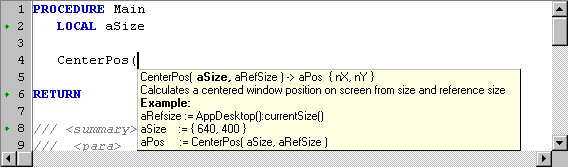
The possibility to embed documentation in source code helps a developer in re-using own functions since there is no need to look-up parameter profiles. This is especially advantageous when a project consists of a large number of PRG files.
If you see anything in the documentation that is not correct, does not match your experience with the particular feature or requires further clarification, please use this form to report a documentation issue.